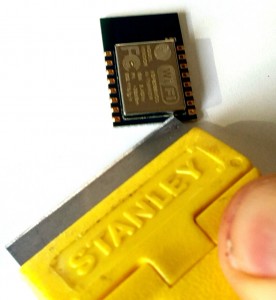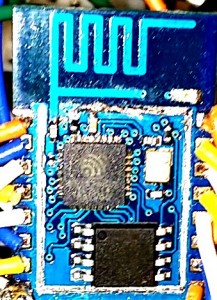Are your ESP8266 flash attempts failing? Or perhaps not working at all anymore? Getting that annoying “Invalid head of packet” exception?
I have. Very frustrating…
And there aren’t many answers to be found on-line. What really got me steaming was the “Fatal error” messages at 115200 baud after I thought the flash completed properly. I have been there.
Over and over again…
Just when I was ready to give up…after many, many flash attempts, a flash will actually succeed. You think everything is good again, but the problem just keeps coming back…
What is wrong? Is this just a cheap Chinese trinket? An illusion of the Holy Grail? The ESP8266 specs look great. With such a cheap price tag that sucked you in? Or is there something your doing wrong?
Here is what I have found to be the problem…
And yes, there is a solution.
What many of us have experienced wit these ESP8266 modules, especially those that like to tinker and flash often, is the very low flash cycle count that the memory chips shipped with many of these modules will tolerate before failing. In my experience, flash failures start after only 20 flash cycles or so.
Then it only gets worse from that point on.
The good news is that the memory chips are not difficult to replace. And they are cheap when you order them with free shipping from the slow boat from China. You should be able to find them on AliExpress or your other favorite source. Here are some recent quotes for the different chips found on ESP8266 modules:
[wptg_comparison_table id=”3″]
From looking at the firmware binary header, it looks like the flashes are made for a 512 KByte flash chip (byte 3 upper 4 bits are 0). This would suggest that CURRENTLY, all that is used with the ESP8266 is 512 KBytes.
That is what I am using to replace the flash chip when they start to fail intolerably. I have recently replaced a 4MByte flash chip with a 512 KByte component, it worked flawlessly. With the same amount of space free for the application. You can clearly see that the ESP8266 SDK indicates the maximum firmware size as 512 KBytes.
I have been using the ESP8266-12 modules. The only added step needed for flash chip replacement from an ESP8266-01 is that the golden metal case must be removed to gain access to the SPI memory chip. This is not impossible, you just have to take your time, be patient, and careful.
I use a razor blade to pop the cover off. You just have to score the crease where the metal case meets the PCB. Only do this on the edge that is away from the PCB antenna. This minimizes the risk of damaging something. Eventually, the blade will breach the case bonding. When it starts to give, the rest of the cover will soon separate from the module – cover removed!
Take it slow so you do not cut yourself, damage the module, or snap the blade. I use a blade with a safety cover. It only require 5-10 minutes to remove the cover in this manner. I have done it to two modules so far with no damage incurred. I have seen some folks use a heat gun to remove the cover. This is too risky in my opinion.
The SPI memory chip will be the obvious 8-pin device. Not to worry. While the ESP8266 would be very challenging to remove, not so with the memory chip. The pins are larger than the ESP8266, making them easier to remove. Just spot apply a hot soldering iron tip to each pin with a pointed object used to lift the pin while the heat is applied. One pin at a time. I found that a breadboard jumper to work for this purpose.
When you have the chip removed and are ready to install the new chip, remember to use the same orientation. A small dot on the chip identifies pin one. Just make a note before removing the old chip for reference. And, obviously, limit the amount of heat applied to each pin.
I am currently using my replacement SPI chips for development and have a decent supply on hand (only 32 cents per chip) to focus on project development, free from the agony of squandering time over recurring flash failures.
I’ll give an update when the replacement chips start to fail to flash. Hopefully, there will be an improvement from the original chips. More flash cycles before the first failure. We shall see. But I can live with it knowing a chip swap will chase this demon away, at least for a while.
Hope that you find this information useful…